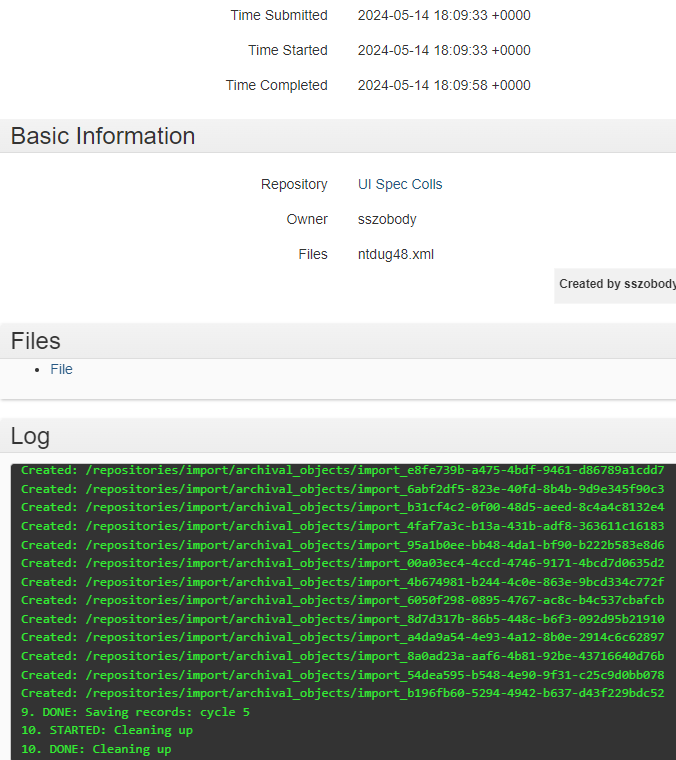Errors in ArchivesSpace
Sometimes when loading xml files into ArchivesSpace (AS), there will be errors. These occur because of outdated formats used to create older finding aids. When an error occurs, AS does give hints as to why it’s having issues. These aren’t always readable or understandable, but below is an example of how and where to look to try and troubleshoot.
NOTE: If troubleshooting doesn’t work or is too time consuming, contact Orbis Cascade with the issue using the Help Request Form
ArchiveSpace Error Example
See Importing Archives West files to ArchivesSpace for full importing instructions.
Scenario: Importing the Agricultural Engineering Department Records’s xml into ArchivesSpace, but it fails and an error occurs.
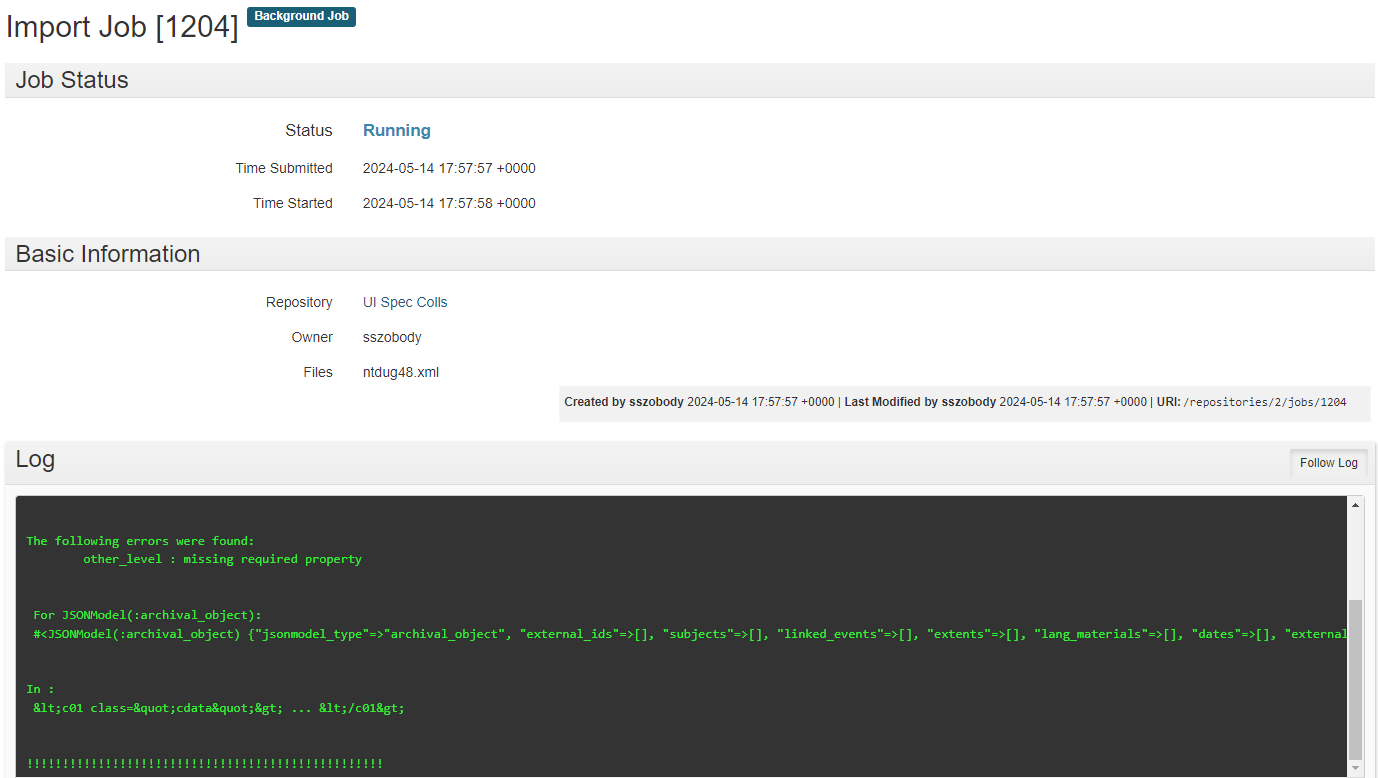
Notice in the error box, it will say what error is found.
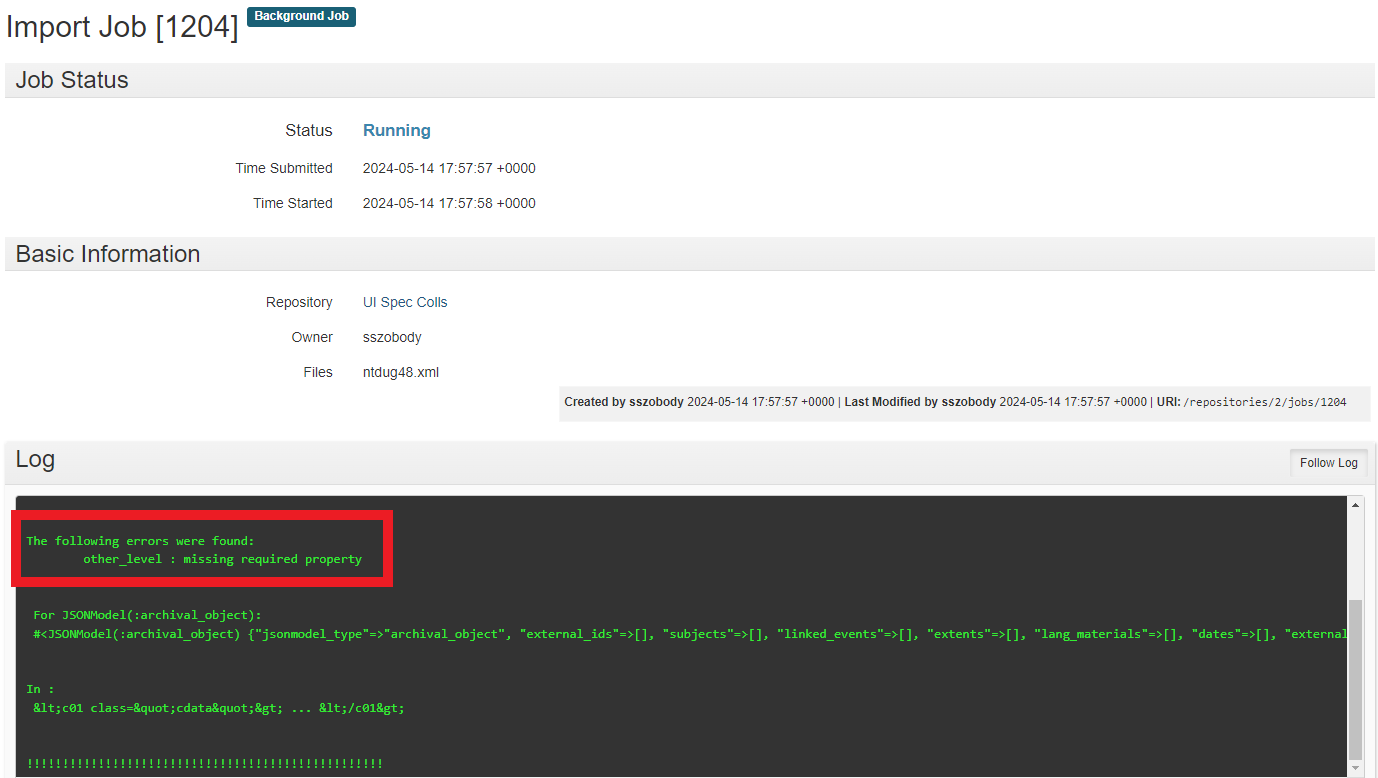
“Missing required property” means this is a level issue aka: series, sub-series, file, item, etc.
The error box also shows where in the xml file the error is occurring.
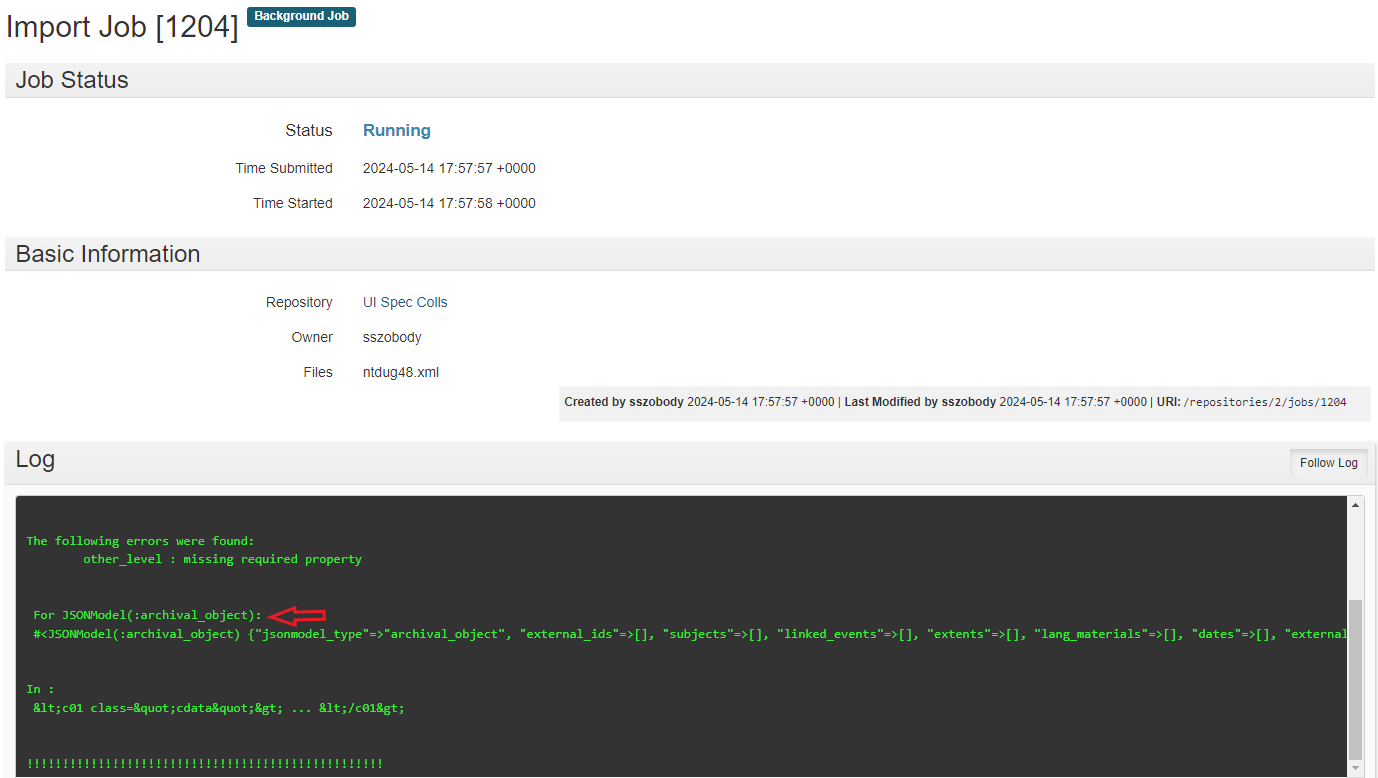
In the box, scroll to the right to read the string of code under “For JSONModel” section. Usually, you can see where in the xml file the error is occurring because it will say “title”.
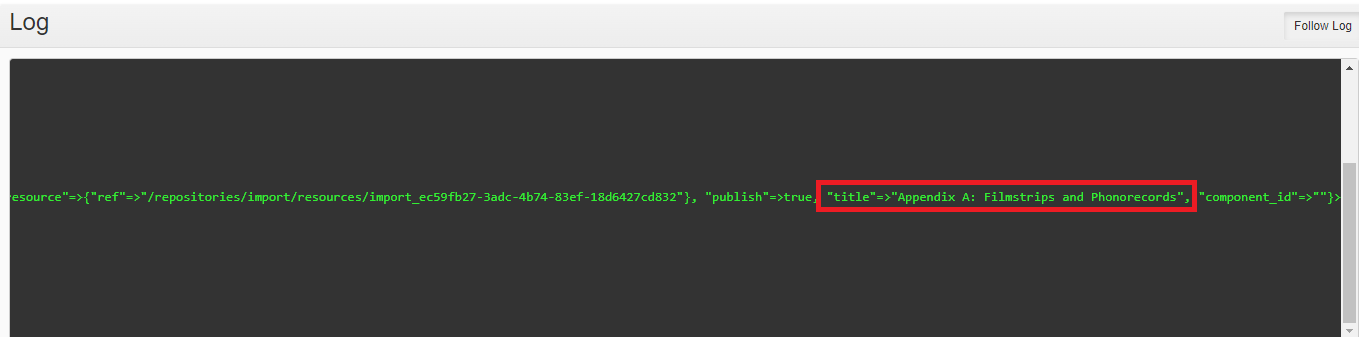
Next, open the xml file in Visual Studio Code, and find the title in the code.
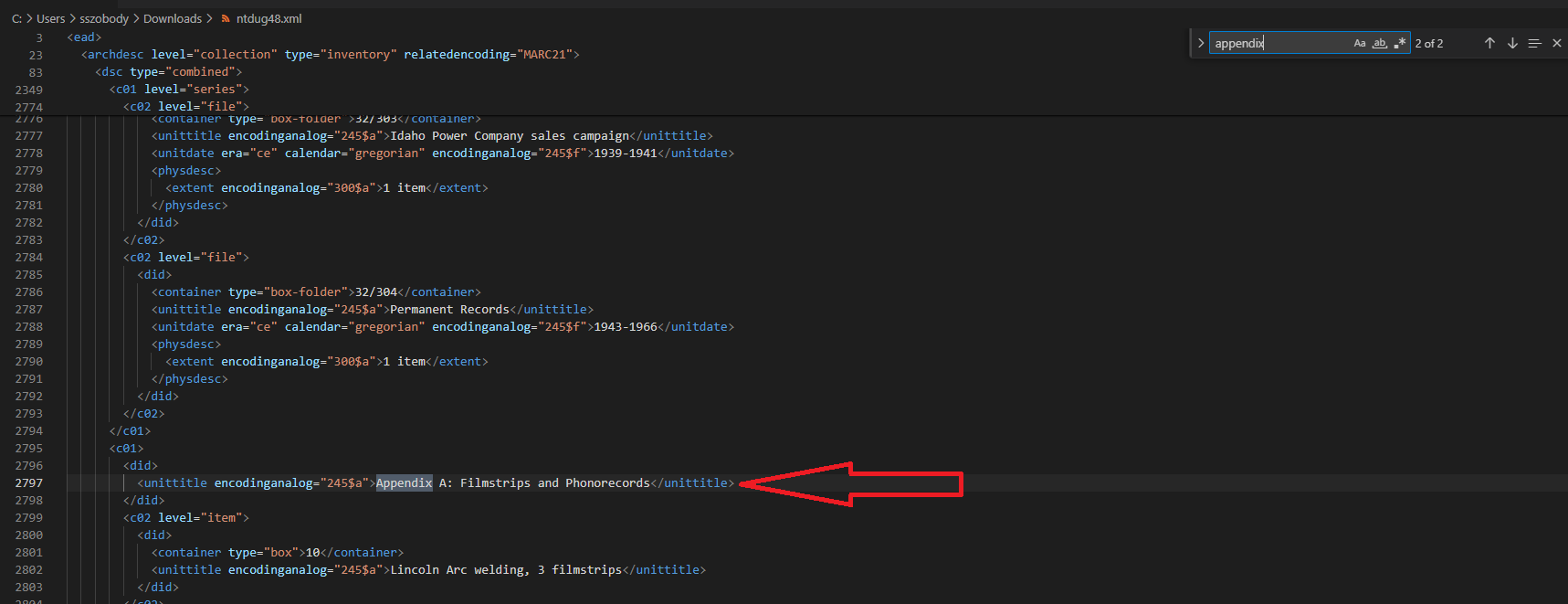
Notice in the original Archives West finding aid, this section should be a series but it doesn’t have a level associated with it. This is why there is an error.
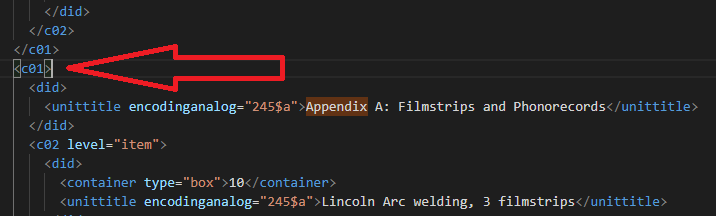
Add the level information and save the xml file.
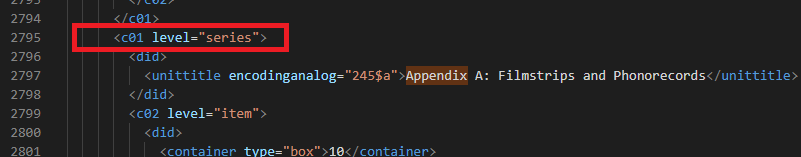
Now the xml file will import into ArchivesSpace without errors!