Processing Documents
-
Select the file(s) to be converted from your lowres jpg folder.
-
Right-click selected items and select either ‘Convert to Adobe PDF’ or ‘Combine supported files in Acrobat’. This will open a window in Adobe Acrobat.
-
If converting one file into a PDF, choose ‘Convert to Adobe PDF’
-
If combining multiple files into one PDF (like a multi-page letter or document), choose ‘Combine supported files in Acrobat’. A new window will pop up—click ‘Combine’.
-
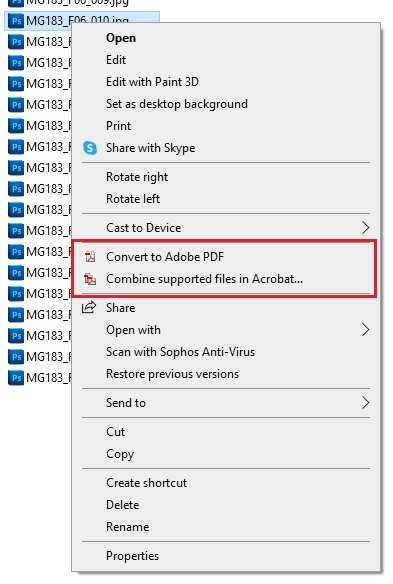
- When Adobe Acrobat opens, find ‘Tools’ in the top right corner of the screen and select Recognize Text > In this file.
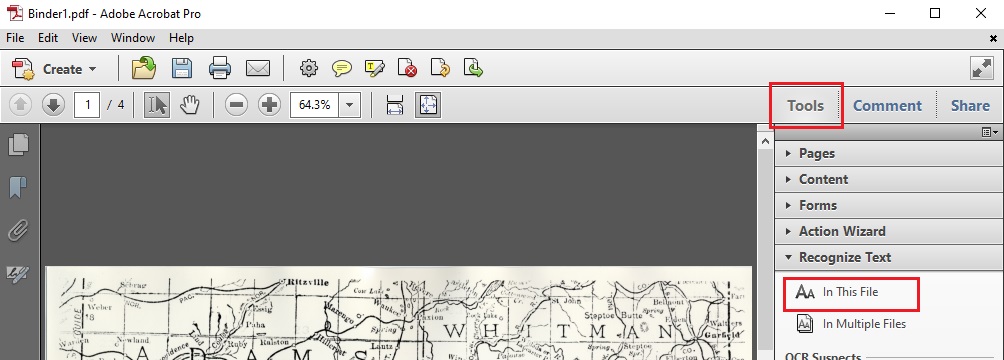
-
Wait until Adobe Acrobat completes the command (the document will end up back at the first page).
-
Save the document as a PDF following the naming rules established under File Naming.
