Managing the VPOD WordPress Site
VPOD’s WordPress site (poetry.lib.uidaho.edu) is the primary public distribution method for the project. The coded poems are added by you as scheduled posts, which then automatically deploy later on (while also automatically tweeting about the post, too, but more on that later). The WordPress site also houses bios for every contributing poet, as well as an “About” page and a “Labs” page that detail the finer aspects of the VPOD project.
Here, we’ll walk through some basic WordPress procedures pertaining to making and managing posts.
Getting Started
1. Making Tags and Categories
To ensure the website will work properly (as well as the VPOD Twitter automation and Poem-Bot), every author in the VPOD WordPress instance will need to have both their own categories and tags.
These tools can be found in WordPress by going to Posts > Categories and Posts > Tags.
Both categories and tags should simply be the name of the author as you would normally write it (i.e. “Devin Becker”), and you’ll need to make both (repetitive, I know, but necessary).
- NOTE: If the poet has a Twitter handle, you’ll need to additionally add that as a tag as well, including the @ (i.e. “@TheOfficialDevinBecker”).
2. Creating and Scheduling Posts
Once you have all of your poets and categories made, you’ll be ready to start making and scheduling posts. To do this, go to Posts > Add New.
The title of the post should simply be the title of the poem. The poet’s name and all other links will be included in the HTMLified poem you made earlier.
Copy and paste that code into the body of the post and click Preview. Check it for any weirdnesses or typos—sometimes WordPress will weird-up your code and make everything all weird.
Once the preview looks good, you’re ready to schedule the post. You can do this by clicking Immediately next to the Publish date in the top right of the WordPress window. Don’t worry, this won’t post the poem immediately, but will rather open a pop-up calendar that you can select the desired publishing date from.
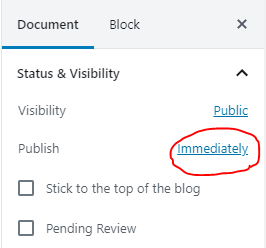

When you’ve got the date set, click Schedule...
3. Editing Other Pages
You won’t need to do this much, but at least once a year you’ll need to update the language on the “About” page, add bios for new authors, etc. These are different from posts, and can be found at Pages in the WordPress sidebar. It’s pretty self-explanatory, but do take a close look at the HTML that comprises the “Past Poets” and “Poets” pages. You’ll want to stick to the way each of those bios is coded for any new ones.